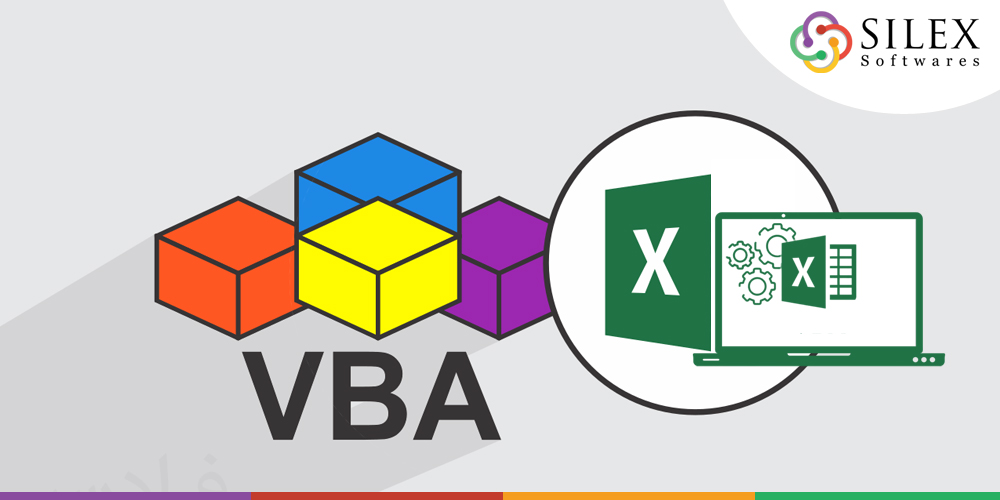Excel is one of the most widely used spreadsheet software worldwide, but have you ever wondered how you could automate some of the repetitive tasks you perform daily? That’s where VBA comes in.
Visual Basic for Applications (VBA) is a programming language developed by Microsoft that is integrated into various Microsoft Office applications, such as Excel, Word, PowerPoint, and Access. It is designed to enable users to automate repetitive tasks, create custom functions, and manipulate data within these applications.
VBA is a universal language that supports a range of programming constructs, including loops, conditional statements, and functions. It also includes a robust set of built-in functions and operators that can be used to manipulate and analyze data within Office applications.
The VBA programming environment is accessed through the Developer tab in the Ribbon of the Office application and provides a user-friendly interface for writing and editing VBA code. It includes syntax highlighting, code completion, and debugging tools to help users write efficient and error-free code.
VBA code can be written and edited directly within an Office application, making it easy for users to automate repetitive tasks and streamline their workflow. With VBA, users can create their own custom solutions that are tailored to their specific needs, which can greatly increase productivity and efficiency.
There are several advantages to using VBA in Office applications:
1. Automation of repetitive tasks:
VBA allows users to automate repetitive tasks, such as data entry, formatting, and analysis. By automating these tasks with VBA, users can save time and reduce errors that can occur with manual input.
2. Customization of workflows:
VBA enables users to customize their workflows within Office applications. Users can create custom menus, toolbars, and ribbons to access frequently used commands and automate tasks by assigning macros.
3. Manipulation of data:
VBA provides users powerful tools to manipulate and analyze data within Office applications. Users can create custom functions, perform complex calculations, and manage data using VBA’s built-in functions and operators.
4. Integration with other applications:
VBA can be used to integrate Office applications with other applications, such as databases and web services. This enables users to create more complex applications that can interact with multiple data sources.
5. User-friendly programming environment:
VBA’s programming environment is integrated into the Office application and provides a user-friendly interface for writing and editing code. Features such as syntax highlighting, code completion and debugging tools make it easier writing efficient and error-free code easier for users.
6. Flexibility and versatility:
VBA is a universal language that supports a wide range of programming constructs, including loops, conditional statements, and functions. This makes it a powerful tool for users who want to create complex applications within Office applications.
In conclusion, VBA is a powerful tool for users who want to extend the functionality of Excel beyond what is available in the standard application. With its ability to automate tasks, create custom functions and procedures, and interact with other applications in the Microsoft Office suite, VBA is an essential tool for anyone who works with data in Excel regularly. By leveraging the power of VBA, users can save time, reduce errors, and create highly tailored solutions that meet their specific needs.